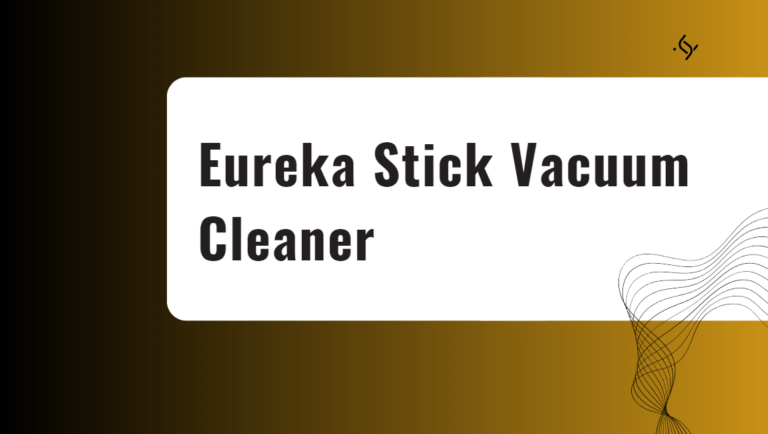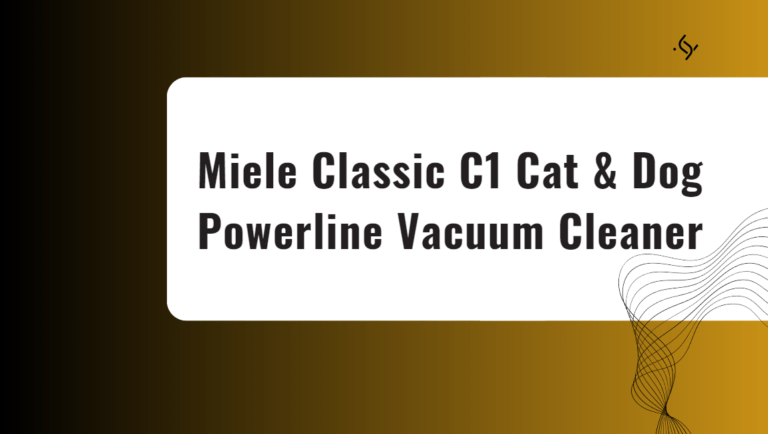The iRobot Roomba i7+ Robot Vacuum Cleaner is an advanced and autonomous device that can clean your home with minimal human intervention. It has a smart mapping system that learns the layout of your home and creates personalized cleaning schedules. It also has a self-emptying system that automatically empties the dust bin into a disposable bag that holds up to 60 days of dirt.
Contents
iRobot Roomba i7+ Robot Vacuum Cleaner
Key Features and Benefits:
- Smart mapping system: The vacuum has a smart mapping system that uses a vSLAM navigation technology to map your home and create personalized cleaning schedules. You can also use the iRobot Home app or voice commands to control where, when, and how the vacuum cleans.
- Self-emptying system: The vacuum has a self-emptying system that automatically empties the dust bin into a Clean Base Automatic Dirt Disposal unit that holds up to 60 days of dirt. This eliminates the need for frequent emptying and maintenance.
- Powerful suction: The vacuum has a powerful suction that can lift and remove dirt, dust, and pet hair from carpets and hard floors. It also has a 3-stage cleaning system that uses dual multi-surface rubber brushes and an edge-sweeping brush to clean different floor types and edges.
- Accessories: The vacuum comes with various accessories, such as two dirt disposal bags, one extra high-efficiency filter, one extra side brush, one dual mode virtual wall barrier.
User Experience:
Most users get amazed with the performance and convenience of the iRobot Roomba i7+ Robot Vacuum Cleaner. They love how it can map their home and create personalized cleaning schedules, as well as empty itself into a disposable bag. They also like how it can clean different floor types and edges, as well as remove pet hair and allergens. Some users, however, report some issues with its connectivity, reliability, and noise level.
Pros and Cons:
Pros:
- Smart mapping system
- Self-emptying system
- Powerful suction
- Accessories
Cons:
- Low connectivity
- Low reliability
- High noise level
Read More About Vacuum Cleaners
iRobot Roomba i7 Reviews
The iRobot Roomba i7 has received many positive reviews from customers who have tried it. Some common praises are:
- It has a strong suction power that can lift dirt, dust, pet hair and debris from carpets and hard floors.
- It has smart mapping technology that can learn the layout of your home and create personalized cleaning schedules for each room.
- It has a voice control feature that allows you to start, stop, pause or resume cleaning with your voice assistant or the iRobot Home app.
- It has a dirty detective sensor that can identify the areas that need more attention and focus on them.
- It has a dual multi-surface rubber brush that can adjust to different floor types and avoid getting tangled with pet hair.
- Some of the drawbacks that customers have mentioned are:
- It is expensive compared to other robot vacuums in the market.
- It can sometimes get stuck on obstacles or cords and require human intervention.
- It can be noisy when it is cleaning or emptying itself.
Overall, most customers are satisfied with the performance and convenience of the iRobot Roomba i7 and recommend it to others who are looking for a smart and self-emptying robot vacuum.
iRobot Roomba i7 Manual
The iRobot Roomba i7 comes with an owner’s manual that provides detailed instructions on how to set up, use and maintain your robot vacuum. You can also find the manual online on the iRobot website, or download it as a PDF file from various sources. The manual covers topics such as:
- Safety information and warnings
- Parts and accessories
- Charging and battery
- Wi-Fi setup and app
- Cleaning modes and preferences
- Smart mapping and cleaning zones
- Voice control and integration
- Troubleshooting and error messages
- Care and maintenance
- Warranty and customer service
You should read the manual carefully before using your robot vacuum for the first time and follow the guidelines to ensure optimal performance and safety. You should also keep the manual handy for future reference, or contact iRobot customer care if you have any questions or issues.
iRobot Roomba i7 Replacement Parts
The iRobot Roomba i7 is designed to last for a long time, but some parts may wear out or get damaged over time. Fortunately, you can easily find and purchase replacement parts for your robot vacuum from various sources, such as:
- The official iRobot website, where you can browse and order parts and accessories for your specific model.
- Online marketplaces, such as Amazon or eBay, where you can search and compare prices and reviews from different sellers.
- Local stores or dealers, where you can check the availability and quality of the parts in person.
Some common replacement parts that you may need for your robot vacuum are:
- Filters, which you should replace every two months to maintain optimal cleaning performance.
- Brushes, that need regular cleaning and replaced every six to twelve months to prevent damage or clogging.
- Wheels, which require servicing for wear or debris and replaced if needed to ensure smooth navigation.
- Battery, which should be replaced if it shows signs of deterioration or reduced run time.
- Dustbin, which should be emptied regularly and replaced if it gets cracked or broken.
You should always use genuine iRobot parts for your robot vacuum to avoid compatibility or quality issues. You should also follow the instructions on how to install or replace the parts correctly.
Roomba i7 Self Emptying
One of the most innovative and convenient features of the iRobot Roomba i7 is its self-emptying function. This means that you don’t have to worry about emptying the dustbin manually after each cleaning session. Instead, the robot vacuum will automatically dock itself to the Clean Base Automatic Dirt Disposal (sold separately or included in the i7+ model) and empty its contents into a disposable bag. The bag can hold up to 60 days of dirt, dust, and debris before it needs to be replaced.
The self-emptying function not only saves you time and hassle, but also keeps your hands clean and prevents dust from escaping into the air. You can also monitor the status of the bag through the app or voice assistant and get notified when it is full. The Clean Base also serves as a charging station for your robot vacuum, so you can always have it ready for the next cleaning.
The self-emptying function is available in the i7+ models or in the i7 models if you purchase the Clean Base separately. You should make sure that the Clean Base is plugged in, has enough space around it, and aligned well with the robot vacuum. You should also use only iRobot disposable bags for the Clean Base to ensure proper functioning and avoid damage.
Conclusion
The iRobot Roomba i7+ Robot Vacuum Cleaner is a great option for anyone looking for an all in one vacuum and carpet cleaner. It can clean your home with minimal human intervention, as well as empty itself into a disposable bag that holds up to 60 days of dirt. However, it has some drawbacks, such as low connectivity, low reliability, and a high noise level. Therefore, it may not be suitable for everyone.