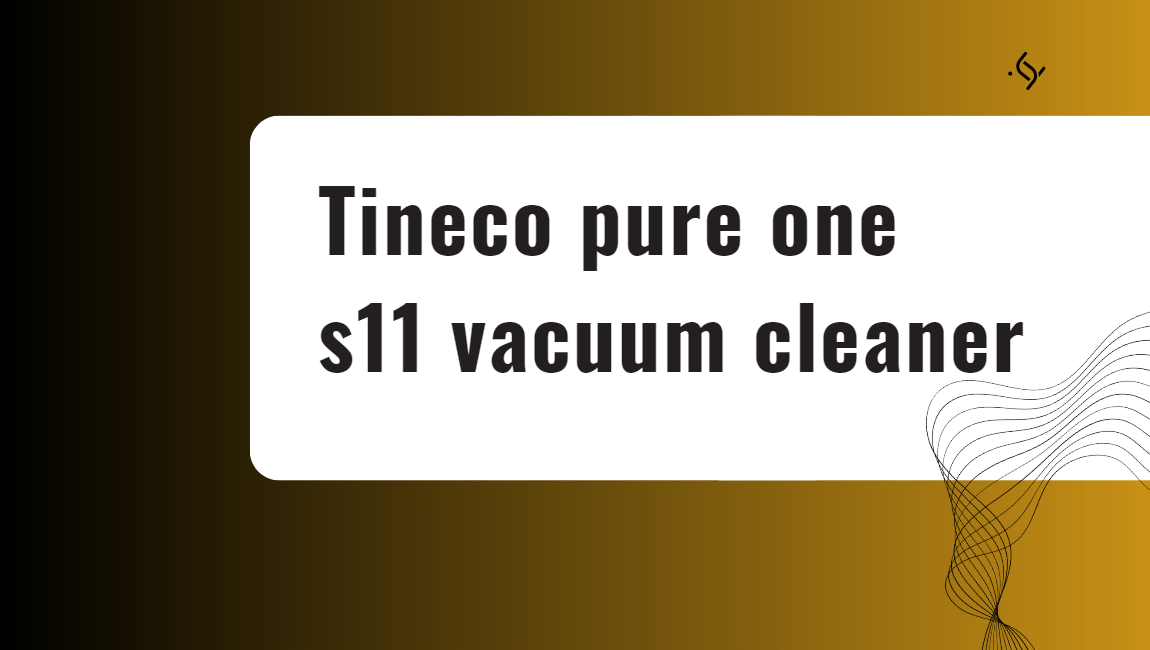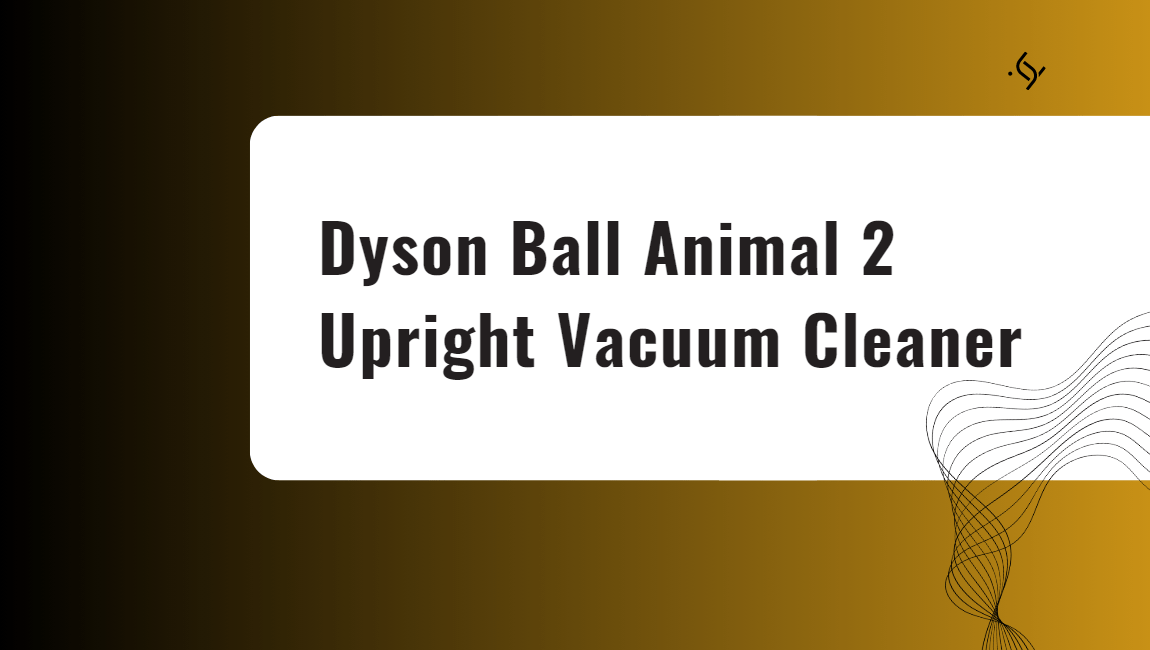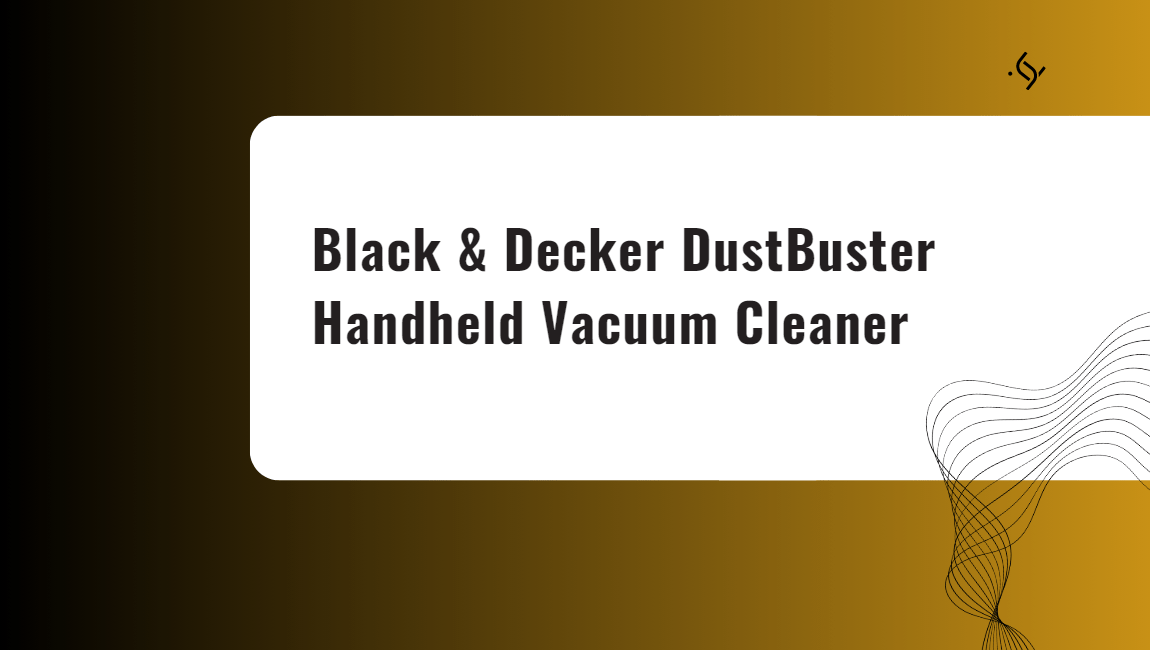The Shark IQ Robot Vacuum Cleaner is a self-cleaning and self-emptying device that can clean your home with minimal human intervention. It has a smart mapping system that learns the layout of your home and creates personalized cleaning schedules. It also has a self-emptying system that automatically empties the dustbin into a bagless base that holds up to 30 days of dirt.
Shark IQ robot vacuum
Key Features and Benefits
- Smart mapping system: The vacuum has a smart mapping system that uses a vSLAM navigation technology to map your home and create personalized cleaning schedules. You can also use the SharkClean app or voice commands to control where, when, and how the vacuum cleans.
- Self-emptying system: The Shark IQ Robot Vacuum has a self-emptying system that automatically empties the dustbin into a bagless base that holds up to 30 days of dirt. This eliminates the need for frequent emptying and maintenance.
- Powerful suction: The Shark IQ Robot Vacuum has a powerful suction that can deep clean carpets and hard floors, as well as a dual spinning side brush that cleans edges and corners.
- Accessories: The vacuum comes with various accessories, such as two side brushes, one filter, and one bot boundary strip.





User Experience
Most users are amazed with the performance and convenience of the Shark IQ Robot Vacuum Cleaner. They love how it can map their home and create personalized cleaning schedules, as well as empty itself into a bagless base. They also like how it can clean different floor types and edges, as well as remove pet hair and allergens. Some users, however, report some issues with its connectivity, reliability, and noise level.
Pros and Cons
Pros:
- Smart mapping system
- Self-emptying system
- Powerful suction
- Accessories
Cons:
- Low connectivity
- Low reliability
- High noise level
Shark Robot Vacuum Comparison Chart
Before we dive into the details of the Shark IQ Robot Vacuum, let’s see how it compares to other models from the same brand.
| Feature | Shark IQ Robot Vacuum | Shark AI Robot Vacuum |
| Price | $599.99 | $549.99 |
| Bagless Self-Emptying Base | Yes | No |
| Self-Cleaning Brushroll | Yes | Yes |
| IQ Navigation with Home Mapping | Yes | Yes |
| AI Laser Vision | No | Yes |
| Wi-Fi Connectivity | Yes | Yes |
| Voice Control with Alexa and Google Assistant | Yes | Yes |
| Battery Life (min) | 70 – 164 | 90 – 203 |
| Recharge Time (min) | 273 | 232 |
| Bare Floor Performance (Hardwood, Laminate, Tiles) | 5.4/10 | 7.6/10 |
| Low-Pile Carpet Performance | 6.1/10 | 6.5/10 |
| High-Pile Carpet Performance | 6.0/10 | 6.0/10 |
As you can see, the Shark IQ Robot Vacuum has a bagless self-emptying base, which can hold up to 45 days of dirt and debris, while the Shark AI Robot Vacuum does not have this feature. However, the Shark AI Robot Vacuum has AI laser vision, which helps it avoid obstacles and navigate better in low-light conditions. Both models have similar performance on carpets, but the Shark AI Robot Vacuum performs better on bare floors.
Read More About Vacuum Cleaners
Shark IQ Robot Self Empty
One of the most attractive features of the Shark IQ Robot Vacuum is its self-emptying base. This means that you don’t have to worry about emptying the dustbin after each cleaning session, as the robot vacuum will automatically deposit the dirt and debris into the base station.
- The base station has a large capacity that can hold up to 45 days of dust and dirt, depending on your usage.
- The base station is also bagless, so you don’t have to buy any additional disposal bags like some other self-emptying robots.
- The self-emptying process is simple and convenient. When the robot vacuum finishes its cleaning cycle, it will return to the base station and dock itself. Then, you will hear a loud suction noise as the base station empties the dustbin.
- The suction noise lasts for about 10 seconds, and then stops when the dustbin is empty. You can also manually trigger the self-emptying process by pressing a button on the base station or on the app.
- To empty the base station, you just need to pull out the dust cup from the front of the base station and open the lid.
Shark IQ Robot Vacuum Not Charging
One of the potential issues that you might encounter with your Shark IQ Robot Vacuum is that it does not charge properly or at all. This can be frustrating, especially if you want your robot vacuum to be ready for its next cleaning cycle. Here are some possible causes and solutions for this problem:
- The robot vacuum is not properly aligned with the charging contacts on the base station. Make sure that the robot vacuum is docked correctly and that there is nothing blocking or interfering with the charging contacts.
- The power cord or outlet is faulty or damaged. Check that the power cord is securely plugged into both the base station and a working outlet. Try plugging it into a different outlet if possible.
- The battery is defective or worn out. If your robot vacuum does not hold a charge or runs out of battery quickly, you might need to replace the battery. Contact Shark customer service for assistance.
- The firmware needs to be updated. Sometimes, updating the firmware can fix charging issues or improve battery performance. You can update the firmware through the Shark Clean app or by contacting Shark customer service.
Shark IQ Robot Vacuum Reviews
The Shark IQ Robot Vacuum has received mostly positive reviews from customers who have purchased and used it. On Amazon.com, it has an average rating of 4.3 out of 5 stars from over 27,000 ratings. Here are some of the pros and cons that customers have mentioned in their reviews:
Pros:
- The self-emptying base is very convenient and saves time and hassle.
- The self-cleaning brushroll is effective at picking up pet hair and preventing hair wrapping.
- The IQ navigation and home mapping feature allows the robot vacuum to clean efficiently and thoroughly, and lets you customize your cleaning preferences.
- The Wi-Fi connectivity and voice control feature make it easy to control and schedule the robot vacuum from anywhere.
- The robot vacuum works well on different floor types and transitions smoothly between them.





Cons:
- The robot vacuum can be loud, especially when it empties the dustbin into the base station.
- The battery life is average and sometimes not enough to finish cleaning a large area.
- The robot vacuum can get stuck or confused by some obstacles or dark areas.
- The app can be buggy or slow to respond at times.
- The robot vacuum can miss some spots or corners during cleaning.
How to Clean Shark IQ Robot Vacuum
To keep your Shark IQ Robot Vacuum in good condition and ensure optimal performance, you should clean it regularly. Here are some steps to follow for cleaning your robot vacuum:
- Turn off the power switch on the side of the robot vacuum and remove it from the base station.
- Remove the dustbin from the robot vacuum by pressing the release button on the top of the robot vacuum and pulling it out.
- Empty the dustbin into a trash can and rinse it with water if needed. Let it dry completely before reinstalling it.
- Remove the filter from the dustbin by pulling it out. Tap it gently against a trash can to remove any excess dust. Rinse it with water if needed and let it dry completely before reinstalling it. Replace the filter every two months or as needed.
- Remove the side brush from the robot vacuum by unscrewing it with a coin or a screwdriver. Clean any debris or hair from the side brush and reinstall it.
- Remove the brushroll cover from the bottom of the robot vacuum by pressing the release tabs on both sides and lifting it up. Clean any debris or hair from the brushroll cover and reinstall it.
- Clean any debris or hair from the brushroll using scissors or a comb. You can also remove the brushroll by pressing the release button on one end and pulling it out. Reinstall the brushroll by aligning it with the slots on both ends and pushing it in until it clicks into place.
- Clean any debris or hair from the wheels, sensors, charging contacts, and bumper using a soft cloth or a damp cotton swab. Do not use any harsh chemicals or abrasive materials to clean these parts.


Shark IQ Robot Vacuum Troubleshooting
If you encounter any problems with your Shark IQ Robot Vacuum, you can try some of these troubleshooting tips before contacting Shark customer service:
- If your robot vacuum does not start or respond, make sure that the power switch is on, that the battery is charged, and that there is nothing blocking the bumper or wheels. You can also try resetting the robot vacuum by pressing and holding the clean button for 10 seconds until you hear a beep sound.
- If your robot vacuum does not connect to Wi-Fi or loses connection, make sure that your router is working properly, that your network name and password are correct, and that your robot vacuum is close enough to your router. You can also try resetting your Wi-Fi connection by pressing and holding both the Dock and Spot buttons for 10 seconds until you hear a beep sound.
- If your robot vacuum does not return to the base station or docks incorrectly, make sure that there is nothing blocking or interfering with the base station, that there is enough space around the base station for docking, and that there are no reflective surfaces near the base station. You can also try moving the base station to a different location or resetting your home map through the app.
- If your robot vacuum does not clean well or leaves some areas uncleaned, make sure that there is nothing blocking or interfering with the sensors, brushroll, side brush, or wheels, that there are no virtual no-go zones set up in those areas, and that there is enough light for navigation. You can also try adjusting the suction power through the app or cleaning or replacing the filter, brushroll, or side brush.
How to Clean Shark IQ Robot Vacuum Filter
The filter in your Shark IQ Robot Vacuum Cleaner helps trap dust and allergens from the air. To maintain its effectiveness, you should clean it regularly. Here are some steps to follow for cleaning your filter:
- Turn off the power switch on the side of the robot vacuum and remove it from the base station.
- Remove the dustbin from the robot vacuum by pressing the release button on the top of the robot vacuum and pulling it out.
- Remove the filter from the dustbin by pulling it out. Tap it gently against a trash can to remove any excess dust.
Conclusion
The Shark IQ Robot Vacuum Cleaner is a great option for anyone looking for an all in one vacuum and carpet cleaner that is self-cleaning and self-emptying. It can clean your home with minimal human intervention, as well as empty itself into a bagless base that holds up to 30 days of dirt. However, it has some drawbacks, such as low connectivity, low reliability, and a high noise level.